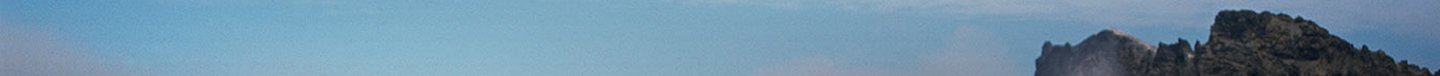2023年01月02日,香港及内地配置Xray实现内地访问外网与香港正常观看内地网络视频
2023年01月02日,香港及内地配置Xray实现内地访问Google,Youtube等与香港正常观看云视听,银河奇异果等视频
HK docker centos (Qnap Nas)
curl https://get.acme.sh | sh -s email=gyxxxxxxi7@gmail.com
root@fb8f7655daf3 .acme.sh]# ./acme.sh –register-account -m gyxxxxxxi7@gmail.com
[Sun Jun 5 11:30:16 UTC 2022] No EAB credentials found for ZeroSSL, let’s get one
[Sun Jun 5 11:30:17 UTC 2022] Registering account: https://acme.zerossl.com/v2/DV90
[Sun Jun 5 11:30:36 UTC 2022] Registered
[Sun Jun 5 11:30:36 UTC 2022] ACCOUNT_THUMBPRINT=’NCAYuDQkM1UW1vcnc8Xa6vCL7YLzFK5xNs2L6NImZo0′
acme.sh –install-cert -d jefferyZ.asuscomm.com –ecc \
–key-file /home/lentsencrypt/jefferyZ.key \
–fullchain-file /home/lentsencrypt/jefferyZ.crt
./acme.sh –issue –standalone -d jefferyZ.asuscomm.com –keylength ec-256 –force
./acme.sh –issue –standalone -d jefferyz.myqnapcloud.cn –keylength ec-256 –force
acme.sh –install-cert -d jefferyz.myqnapcloud.cn –ecc \
–key-file /home/lentsencrypt/jefferyZnas.key \
–fullchain-file /home/lentsencrypt/jefferyZnas.crt
1)准备工作
a, 申请域名(alibaba)
b, 申请域名SSL证书(freessl & keymanager)
c, 命令行申请域名SSL证书,acme.sh包括standalone (docker centos, 1022 → 22,80 → 80, must need the 80 port)
d, 登录docker, docker exec -it <docker name> /bin/bash
e, acme.sh 安装,需要socat,crontabs(curl, rigster-account), /root/.acme.sh/acme.sh, /home/letsencrypt
2)docker安装nginx
a, offical nginx 80 → 80,443 → 443,8080 → 8080
b, nginx proxy manager 80 → 80,443 → 443,8080 → 8080
c, docker安装中127.0.0.1,localhost的确定
3)设置反向代理
a, nginx proxy manager GUI 设置
b, offical nginx 设置(winSCP方式)
4)docker安装xray
HK (Qnap Nas)
a, xray over Vmss, 端口58889
b, xray-1 over xtls, 端口8443
c, nginx配置stream block 进行端口转发8080 → 58889
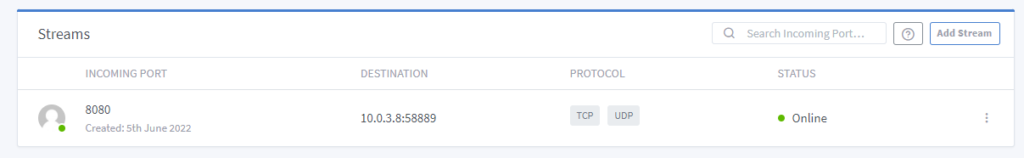
GY(ASUS RT-AC88U)
a, xray over Vmss, 端口58886(Xray-linux-arm32-v5)
b, 配置GY_frpc,58889(sserver),58886(xray)
c, 配置xray_start.sh自启动脚本,将/jffs/scripts/xray-start.sh加入/jffs/scripts/service-start.sh中一行
e, 配置crontab -e, 每5分钟检查xray进程状态并确定是否重启
*/5 * * * * /jffs/scripts/xray-start.sh start #xray_gy_server#
*/30 * * * * /bin/sh /koolshare/scripts/frpc_config.sh start #frpc_monitor#
d, 安装最新科学上网插件3.0.5 fancyss_arm_full.tar.gz